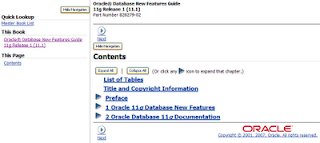After reading Dimitri's comments regarding Apex 4.0's Tree View vs Component View, I had to learn more about this new view as it immediately made me think of all the Forms programmers out there learning Apex.
In addition to Oracle's Apex page dedicated to Forms developers, their Oracle Development Tools Statement of Direction states that instead of creating migration tools, they wish to create environments that expose similar concepts as Forms and Reports, giving to Forms and Reports developers the opportunity to become productive in a new, but familiar environment.
So as soon as I saw Apex 4.0's tree view, it made me think of the Oracle Forms object navigator.


Compared with the Forms object navigator, today's technology provides the Apex team with the ability to create a more dynamic environment. The browser environment, however, does also bring it's drawbacks.
Expanding and collapsing in Forms, while minor, did create time saving opportunities.
As Dimitri noted, the tree view does also limit the information you can see at once, such as conditions. I can foresee having to locate these via tool-tips may become frustrating.
On the plus side, the quick drag and drop feature will be handy, and the right mouse click is context sensitive
I do agree with Dimitri in his comment that the tree view does provide an insight to the overall page process. This can assist Forms developers and those new to the Apex environment, but let's not forget the Page Events view.
Previous to Apex 4.0, this was one click away - however now it's three clicks and two pages away.
Utilities -> Additional Utilities -> Page Events
This Page Utilities option offers some new layouts that may turn out to be useful, plus a location to store links for some existing features.
The grid edit of pages is a nice way to modify those attributes, and navigate to the relevant pages - but does take time to navigate to. The page attributes also provides a potentially useful summary detailing counts of various page components.
There are also subtle changes around the place, one I do like is the runtime Developer Toolbar is now "frozen" to screen like a semi-transparent frame.
After a quick browse through the Application Migrations section, there are no obvious changes to the Forms to Apex conversion utility - including fixing some issues I uncovered while writing my presentation.
In an overall perspective, I think more screen real estate is unnecessarily used - particularly by the main application page. For those of us using laptops, screen height can be an issue. That being said, I do look forward to seeing how useful the various new dashboards can be.
As for the tree view, I'm undecided where I may spend most of my time. I think while it does illustrate the page processing very well, those familiar with Apex intricacies may stick with the existing screen showing more information is shown without interaction, and where double clicking is not necessary.
This is all without mentioning the extra coding grunt being provided out of the box. Keep a close eye on the Apex blogs for more information on these.